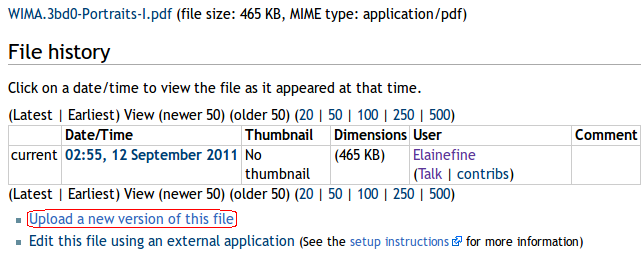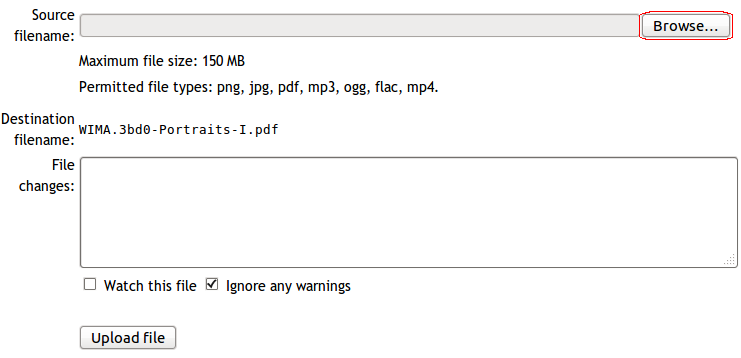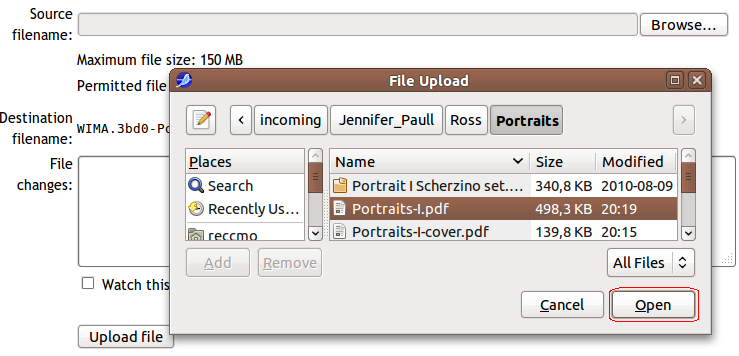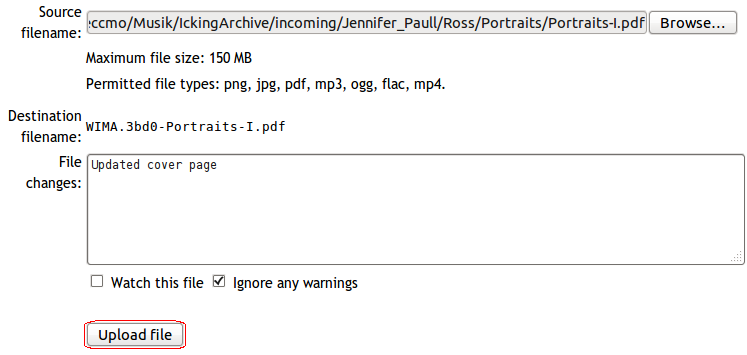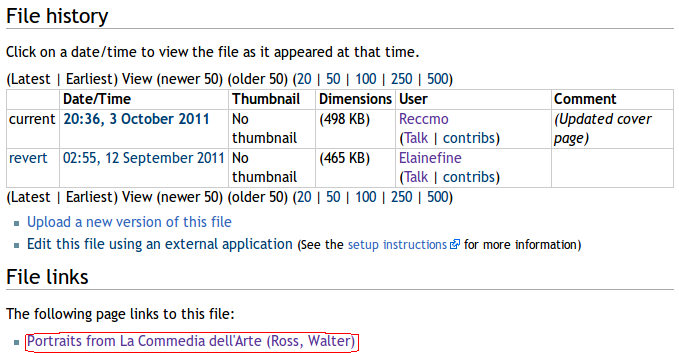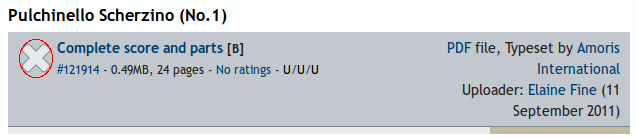Update a score in IMSLP
-
Find the score to update. Click on the link text starting with '#'
immediately below the title of the score file

-
That takes you to the file history page of the file. Click on the link
text Upload a new version of this file
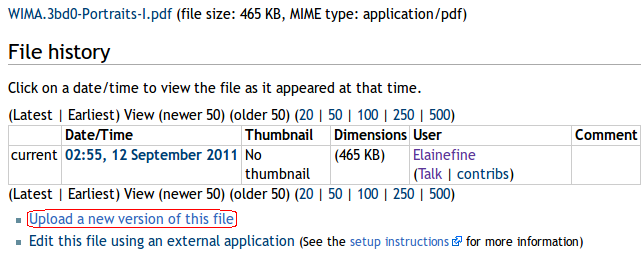
-
You are now in an IMSLP upload page. Click the Browse button in
order to select the update score file on your hard disk.
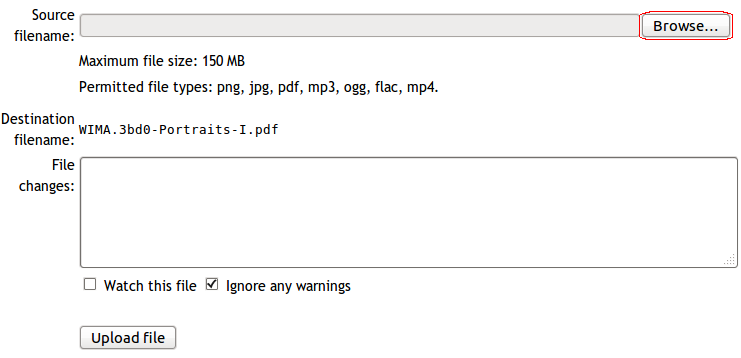
- In the file browser select the file which should replace the current
IMSLP score file.
When you've found the file click the button Open
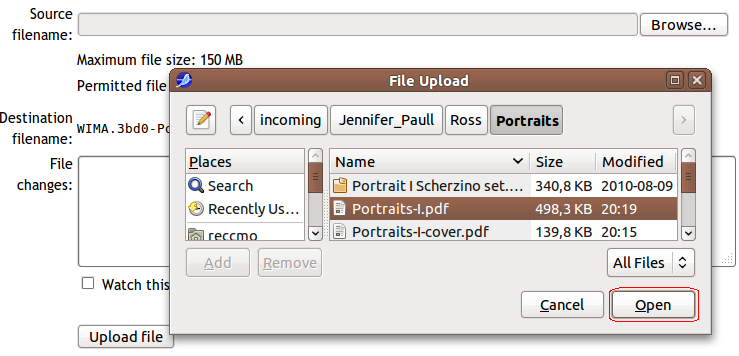
-
You're now back in the IMSLP upload page.
Add a short cause for the score update to the text box and click
the Upload file button
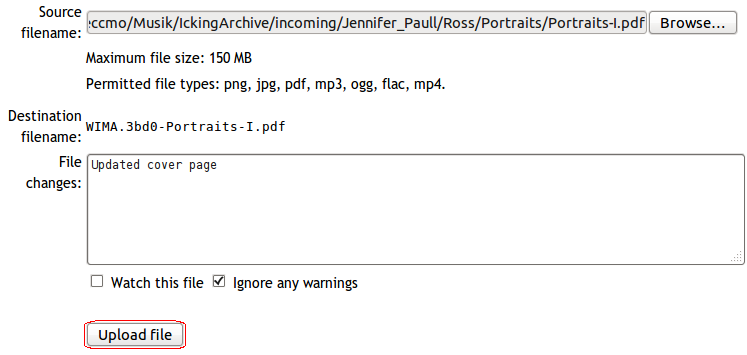
-
You're now back in the File history page. Your file upload has been added
to the event history of this score file.
In the section File links click on the title of the
composition to return to its work page
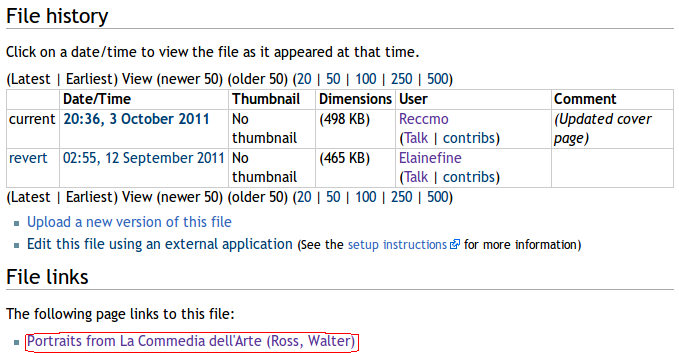
-
You'll notice that the updated score has now been marked as blocked with a
cross.
The blocking will later be removed by an IMSLP copyright reviewer
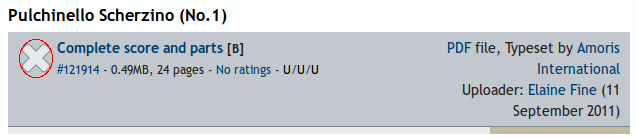
-
Click the Submit button again
2011-10-03, Christian Mondrup, Werner Icking Music Archive