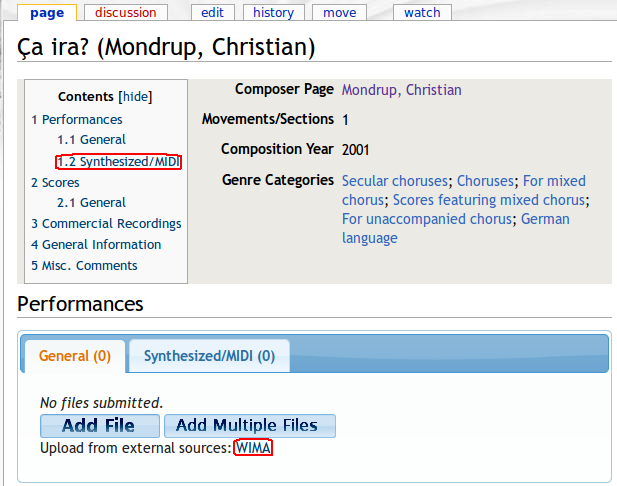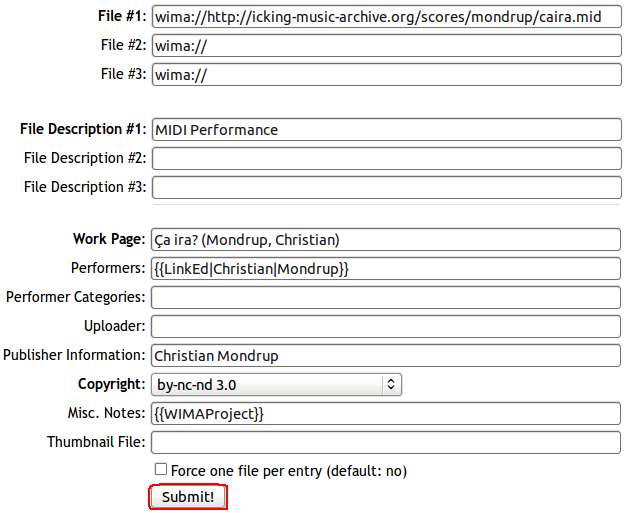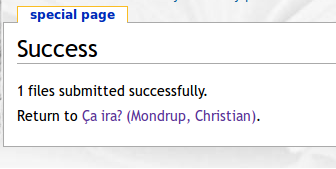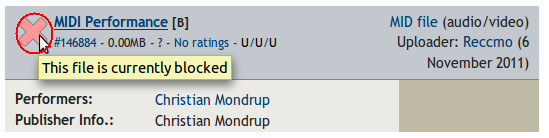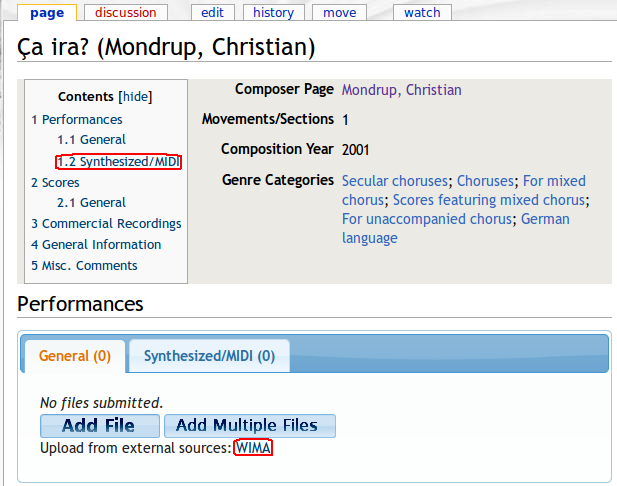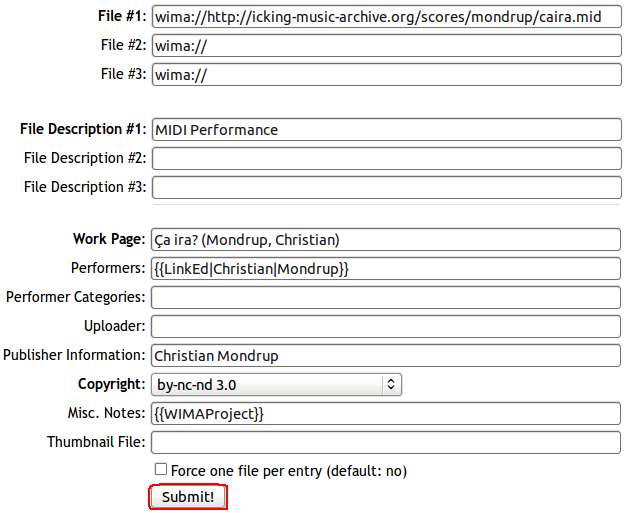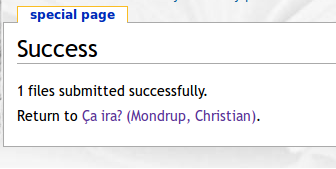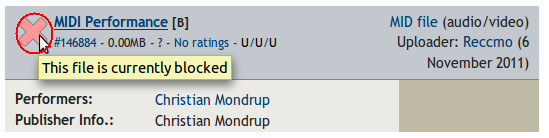Transfer WIMA Audio files (MIDI and mp3) to IMSLP
- In WIMA's composer page right click on the link text of the
audio file in order to copy the address of the file.

-
In the 'Contents' section of the IMSLP work page (near the top) click
on the link text '1.2 Synthesized/MIDI'.
Click on the link text WIMA below the button Add
Multiple Files
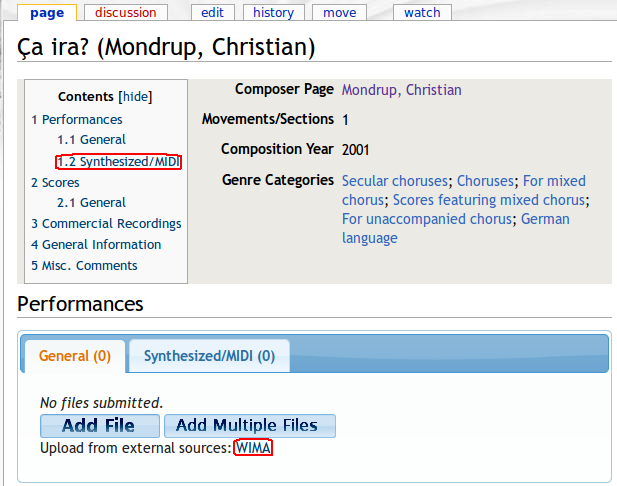
- That takes you to the special WIMA audio file Add File page.
In this form enter information on the WIMA audio files associated
with the composition.
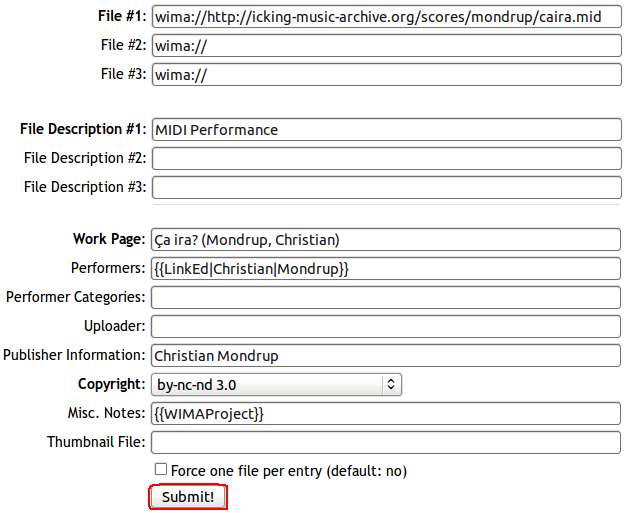
- Click the Submit button. That takes you to a page where you are
requested to accept a license agreement

- Click the I accept button to complete the transfer of
the score file(s) to IMSLP. If the transfer succeeds you are taken to a
receipt page
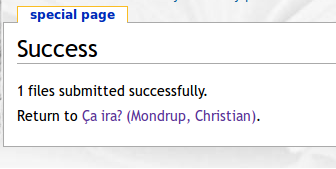
- Click on the composition title to return to the IMSLP work
page of the composition. You will notice a cross to the
left of the IMSLP link to the audio file(s). The cross signifies
that the audio file(s) are blocked until an IMSLP copyright review staff
member has approved the license.
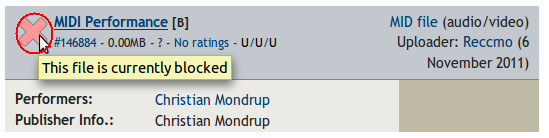
2011-11-06, Christian Mondrup, Werner Icking Music Archive